Anatomy of the app
When you open lintrans, you will be presented with something like this:
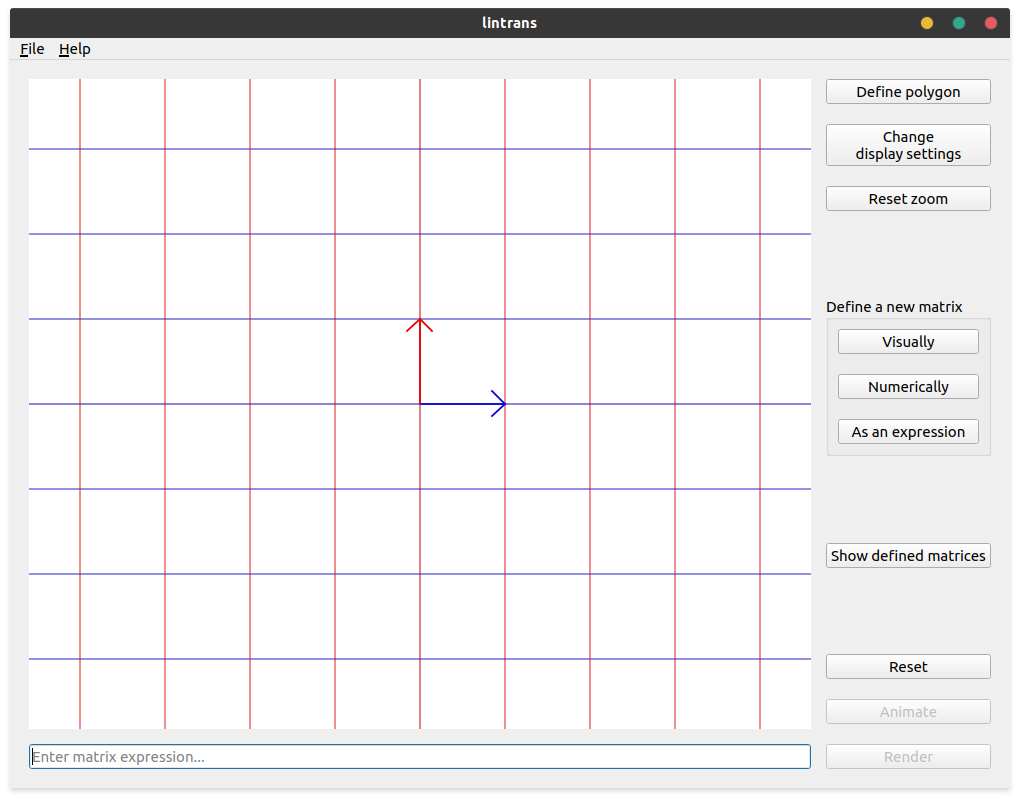
The main part is the viewport - the big grid taking up most of the window. This is where all the linear transformations will actually be displayed.
Along the top is the menu bar, containing the File and Help options. File is used for
things like saving, loading, and resetting sessions, and Help is used to get to this tutorial,
report bugs, suggest features, and get information about the app.
- On the right are a collection of buttons.
The top group allow you to define a custom polygon and see how it transforms, change how things are displayed in the viewport, and reset the zoom level.
The group in the middle allow you to define new matrices in different ways.
The next button allows you to view all the matrices you’ve already defined.
The last group handle visualizing transformations.
The text box along the bottom is the expression input box, which allows you to compose linear transformations by writing expressions in terms of the matrices that you’ve defined.
Most buttons in the app have tooltips if you hover over them. These will explain the purpose of the button and tell you the keyboard shortcut if it has one.